Roman Kamushken
Email is the most common form of web communication today. Yet, despite its convenience, there is always a risk of being hacked. Safeguarding personal sensitive or confidential information and avoiding email fraud requires caution and the right approaches.
So, how can you protect your e-mail from hackers? The recommendations are quite simple, but unfortunately, users often forget about them. We will cover some crucial email security tips and tricks to help you use your inbox safely.
Use cloud platforms and disposable emails
Cloud platforms and disposable email services like Gmail and Outlook have won billions of fans worldwide. Their use is intuitively simple and completely free. In addition, they provide the ability to store data on cloud platforms. It is an undoubted advantage today.
This way, you can safely view and work with documents, tables, or other content from anywhere in the world using any device. Besides, cloud platforms come with a free email account.
A great example is iCloud mail. Its main benefits are simplicity and straightforward mail.icloud.com settings. Apple users can set up iCloud mail in the blink of an eye. To set up iCloud on Mac it is not necessary to download any extra apps. You just need to sign in with an Apple ID and password. The next step is to go to System Setting and open the iCloud panel. Then turn on a box next to Mail. That’s it. You can safely use your new inbox.
Another way to protect personal sensitive data is to create one-time addresses. The latter are combinations of random symbols – letters and numbers. They can be used during the registration process on sites by setting up forwarding to the main mailbox.

Take one of the top email safety best practices – update your antivirus regularly
Modern antivirus email security solutions can protect your devices from numerous threats. Of course, if they are regularly updated. Cybercriminals invent new methods to attack devices and steal data almost every day. According to the statistics, 560,000 new malware are discovered daily.
If the antivirus software programs you use are not updated regularly, they may miss a new threat, putting your email account and entire device at risk.
Link another account to the mail account
This method is used to provide an additional level of security to your primary email account. Its essence is that you link another mail account to your main account. It allows you to receive messages and send letters through it.
If your primary email account becomes unavailable due to technical failure, lockout, or loss of access, you will still have access to other messages received on the linked account.
Come up with a strong password
Use a unique and complex password for your email account. It is surely a handy email security strategy. The password must contain a combination of upper and lower-case letters, numbers, and special characters.
Avoid using obvious passwords such as dates of birth or simple sequences. It is also effective to use password or passphrase generation services to protect accounts and create a secure inbox. It is a set of words that you have encrypted. For example, you can choose any phrase or a line from a song, remove spaces, and replace some letters with numbers.
Be careful with attachments and suspicious links

94% of malware is delivered via email. It can be either through attachments that look legitimate or through links to websites that appear to be reputable. And while Gmail’s algorithms and antivirus software can detect and block most suspicious attachments and websites, some more sophisticated attacks can still slip by.
That is why users should be careful when receiving emails with attachments. Here are some signs that an attachment or link might be from hackers:
- The file extension does not match the file type. For example, it ends with a double extension like doc.exe or has only an executable file extension. Attachments with exe, jar, or rar/zip extensions should be especially suspicious.
- The sender’s address is slightly different from what you can find on their website or in your mailing list. It is a sure sign of spam.
- An email that appears to be from a trusted source contains spelling, grammar, formatting, or interface errors.
- You are asked to open the attachment or follow the link as soon as possible. Otherwise, you may face some unpleasant consequences.
Conclusion
To protect your personal and business email (and the data in it) from cybercriminals, you need to follow all the best practices for email security. Strong and requiring personal complex passwords, adding multi-factor authentication, regularly updating antivirus programs, and tracking any phishing emails or infection attempts are all significant email safety tips when it comes to protecting your accounts. And thanks to enhanced account protection, you can easily fend off any phishing attack or hacking attempt.



.jpg)






.avif)
.avif)

.avif)
.avif)



.avif)
.avif)




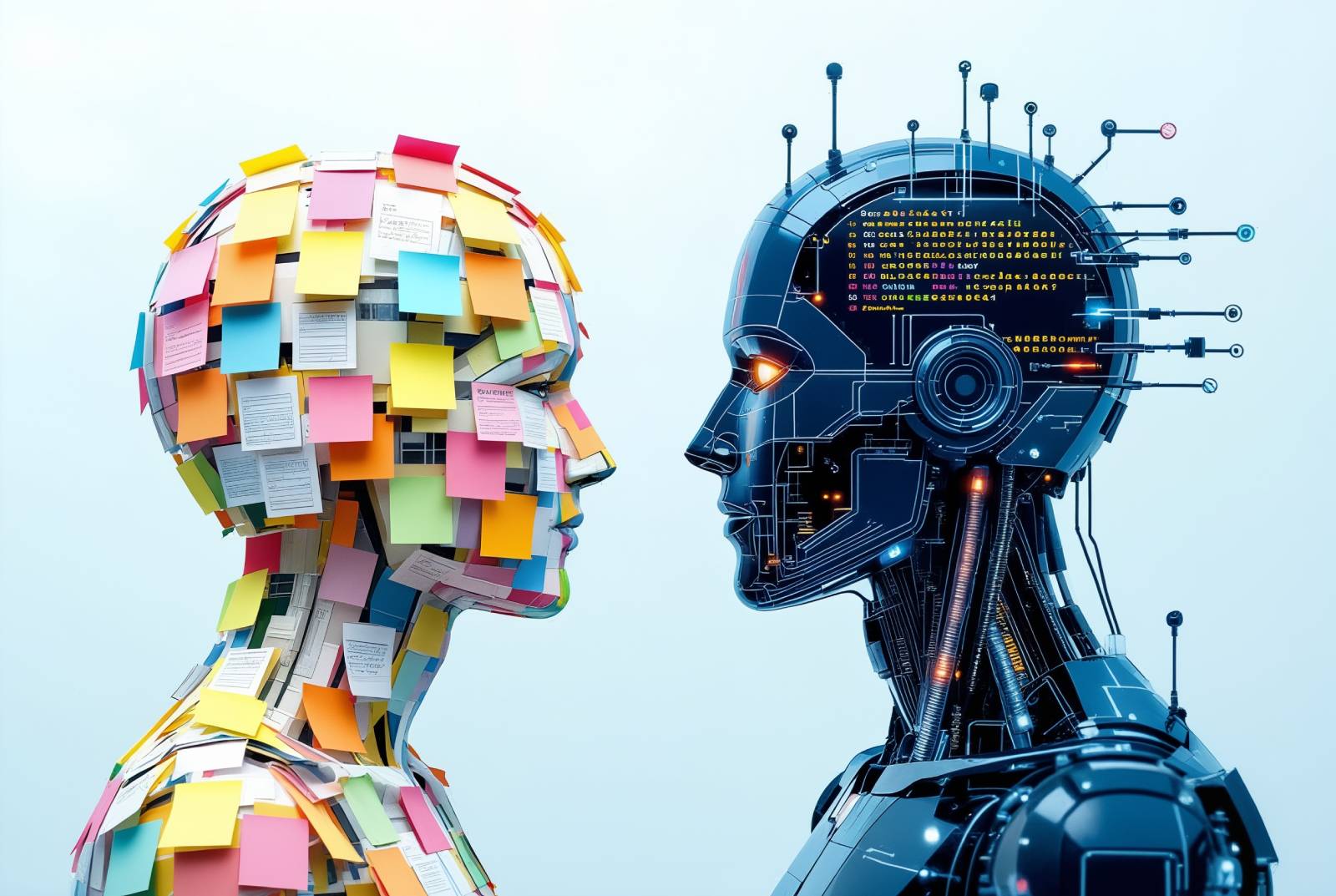

.avif)
.avif)
.avif)


.avif)






%20(1).avif)

%20(1).avif)
.avif)
.avif)



