Roman Kamushken
<span class="blog_big-paragraph">Every web development company is always looking for ways to increase the domain’s ranking, attract more traffic and ensure a constant influx of leads.</span>
Due to a large number of companies, who are competing for attention, it can be problematic to stand out. The greatest method to achieve the above mentioned goals - guest posting. However, a lot of companies are struggling with crafting a convincing draft to submit.
The Efficiency of Guest Posting
Creating backlinks, increasing your brand’s credibility, and strengthening SEO metrics overall - the reasons why your web company should use guest posting. Unfortunately, the majority of web development companies haphazardly approach the placement of guest posts. Thus, a loss of time and declined pitches - the only result that they have.
If you want to avoid this “result” - target audience and define your goals. And to set them - ask the following questions: the main reason for guest posting? increasing online visibility or establishing a lead funnel to pump revenue? target audience? the most popular websites that your audience visits?
Answers to these questions will allow you to create a powerful strategy.
Identifying Guest Posting Opportunities
To find the ideal match for your guest posting efforts can be discouraging. Nevertheless, there are a few tips to identify opportunities that align with your aims and target audience. The first one - the usage of online tools (Ahrefs, Moz, or SEMrush). They will help you in finding websites with high domain authority and relevance to your specific niche.
The second one - researching industry-specific websites, blogs, and publications aimed at your target audience (with "Write for Us" or "Guest Post" section). Additionally, you can search for websites that used to publish guest posts - they are probably open for future submissions.
Let’s consider 5 key characteristics to follow while identifying guest posting opportunities:
- Relevance: does the website have the appropriate level of relevance to your niche and target audience?
- Authority: does the website possess a strong reputation and high domain authority?
- Audience engagement: does the website have an active audience? (evidenced by comments, social shares, and total traffic).
- Content quality: does the website have high-quality,informative and well-written content?
- Guest posting guidelines: Is it convenient to follow the website's guest posting guidelines?
Using online platforms and directories is also helpful for finding out guest posting opportunities. The popular ones: Smashing Magazine, A List Apart, Web Designer Depot, TheDesignest
Get Your Guest Posts Accepted Faster

Creating a compelling draft plays a crucial role in getting guest posts accepted faster. In order to reach that - research the website, its terms and adapt your draft.
Firstly, read the website's guidelines and existing guest posts to find everything out. Secondly, make a draft that outlines your topic, the relevance to the website's audience and future benefits to the website. Then, include a brief bio to highlight your expertise and credentials. And finally, post a link to your website or social media profiles.
There are some tips for your perfect and quickly accepted draft:
- Comprehend the Website's Requirements: Pay attention to the guidelines and the preferred word count, tone and style of writing.
- Write a Compelling Title: Create an attention-grabbing title that reveals the main topic of your draft. Don’t forget about its relevance to the website’s niche.
- Create a Strong Introduction: Write a concise and understandable introduction that will be capable of explaining the purpose of your draft.
- Use a Simple Writing Style: Nothing should confuse the reader. Thus, use a clear writing style without long and complex sentences or technical terms.
- Optimize Your Draft for SEO: Include relevant keywords, phrases and use a keyword research tool.
- Include a Brief Bio: At the very bottom of your draft leave a brief bio that will highlight your expertise and credentials. Don’t forget about your website and social profiles’ links.
Now let’s take a look at some do's and don'ts to bear in mind while creating the draft:
DO:
- Personalize your approach: Address the reviewer or editor by name.
- Show your expertise: Pay attention to your relevant skills and experience and explain the relation between them and your topic.
- Outline your topic: Explain the proposed topic in your draft and highlight its relevance to the audience of the website.
DON'T:
- Plagiarize or duplicate content: Avoid copying from other resources. Otherwise, plagiarism can damage your reputation and lead to rejection.
- Use AI-generated text without humanizing it: Review and edit the content to avoid detection by GPT-checkers.
- Forget to proofread: Check the text carefully to avoid mistakes that can cause a negative impression.
Benefits for Web Development Companies from Publishing on Setproduct Blog

If you want to increase online visibility, drive more traffic to your website and attract new clients - publish sponsored posts on Setproduct blog.
Improve Your Google Rank
Improving your website’s ranking on Google is easy and efficient due to Setproduct’s high domain authority. So, any links pointing to your website will be considered high-quality backlinks and make your website more visible to potential clients.
Generate Leads and Establish Your Company as a Thought Leader
Publishing sponsored posts on Setproduct blog allows you to reach the audience of founders, entrepreneurs, and designers who are into web design, development and technology.
Stay Ahead of the Competition
Setproduct blog can stay your company ahead of the competition. Setproduct is a prominent platform for web development companies to show their expertise. Thus, submitting at our platform will allow you to gain a competitive edge and attract more clients.
Take your business to a higher level. <a href="#" data-remodal-target="modal3">Contact us</a> today to learn more about sponsored post capabilities on Setproduct blog.



.webp)






.avif)
.avif)

.avif)
.avif)



.avif)
.avif)


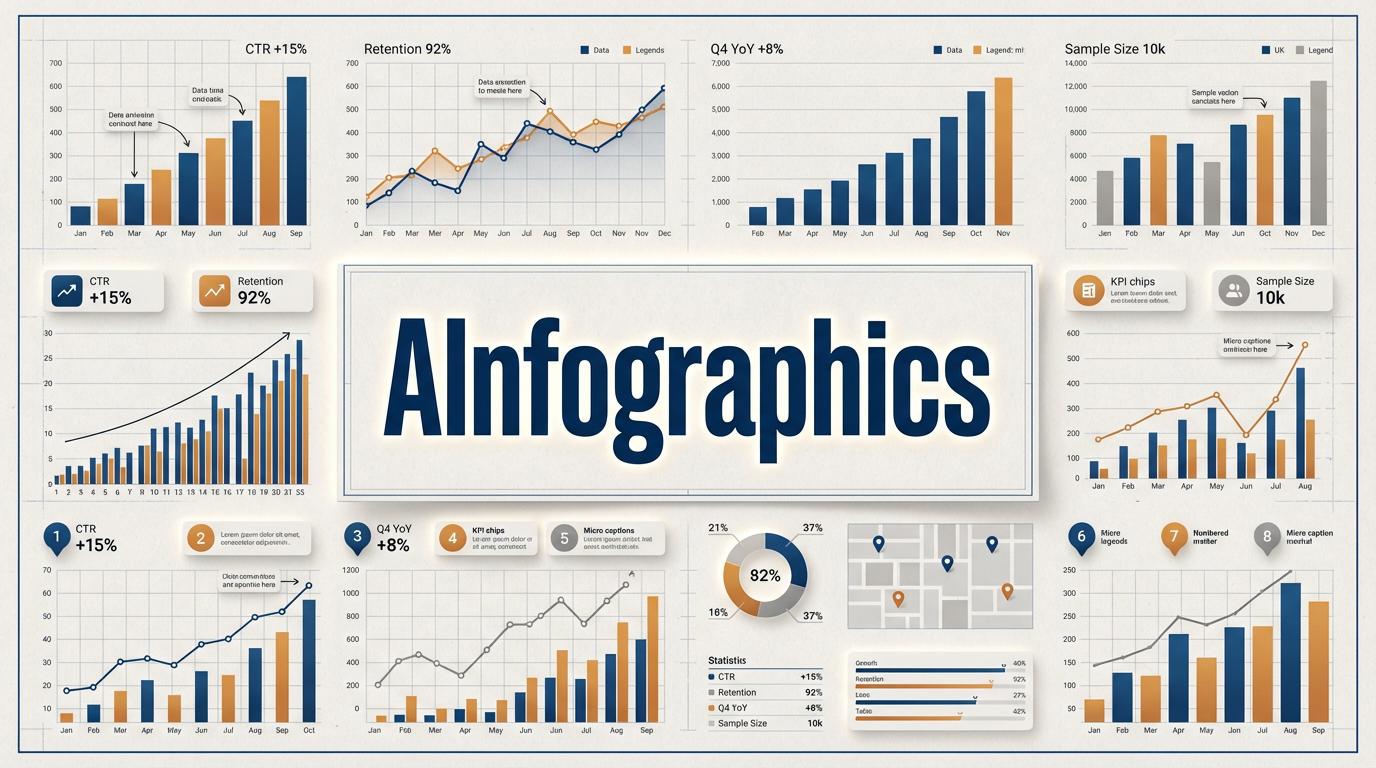
.webp)


.avif)
.avif)
.avif)


.avif)






%20(1).avif)

%20(1).avif)
.avif)
.avif)



